Program instructions
Before accessing the reserved area to form your request, download the two documents below
Download request Download questionnaire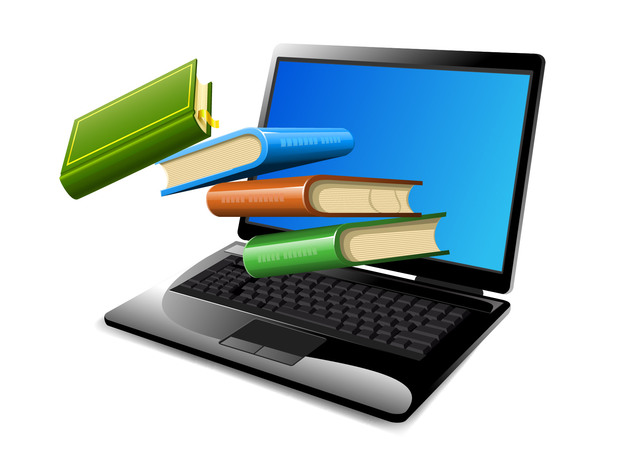
What steps are required to request a new request?
-
Download request form and questionnaire on your computer
Before accessing the reserved area of this site you will find on the home page, download both the request form and the questionnaire form in the section you will find on this page called "Download documents"
-
Access the reserved area
After completing the compilation of the two forms you can access the reserved area that you will find on the home page of this site
-
Registration to the reserved area
If it is the first time that you make a request fill out the section called "Register", instead if you have already made a request previously and want to do another just enter your username and password in the "Log in"
-
Loading request form and questionnaire in the system
If you have just entered your reserved area and choose to submit a new request, you will open a page where to enter the relevant information, with this information you will have to upload the two fully completed documents pointing where you saved them and selecting the "upload" button, before the request form and then the questionnaire.